2022 Election Integrity Survey Processing
The Survey
The Election Integrity Survey was designed in a way that only the Survey Reply Card (Image #2) would be sent back. The other part of the survey was the Survey Questions (Image #1). You will be only working with the Survey Reply Card (Image #2).
While the response to any question could be Must, Very, Somewhat, or Not al all, we will use a numeric value to represent the response. (See the numeric value for each response in Image #2. and the completed entry for the reply card in Image #3.)
The Instructions
- Open your personal spreadsheet that was sent to you in an email message. (Note: If you did not receive a link or the link does not work, please email support@myfaithvotes.org)
- In the first column (Column A), enter the person's Registration Number (Circled in red on Survey Reply Card (Image #2)).
- Column B (Question #1/Q1) to Column J (Question #9/Q9), in the spreadsheet, represent questions 1 - 9. Enter the numeric value of the person's answer for each question. If you enter a value that is not between 1 and 4, you will receive an error message. (Note: If a person did not respond to a question, filled in multiple responses to a question, or wrote in their own answer, leave the value blank.)
- After completing the entries for the Survey Reply Card, go to the next row for the next survey.
Please take a few minutes to watch the short video below. (Note: The video was produced for the 2021 Election Integrity Survey, but the process still applies.) Along with explaining the steps above, we provide some tips to make the process as fast as possible for you.
After You Are Done
To protect the survey takers' information, we need to have all the Survey Reply Cards returned to our Plano, TX office so they can be shredded.
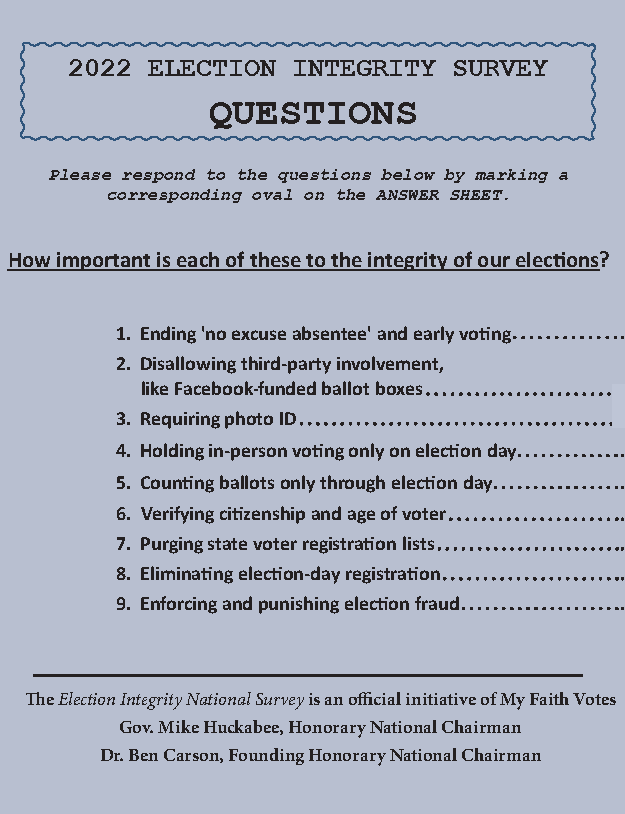
Survey Questions (Image #1)
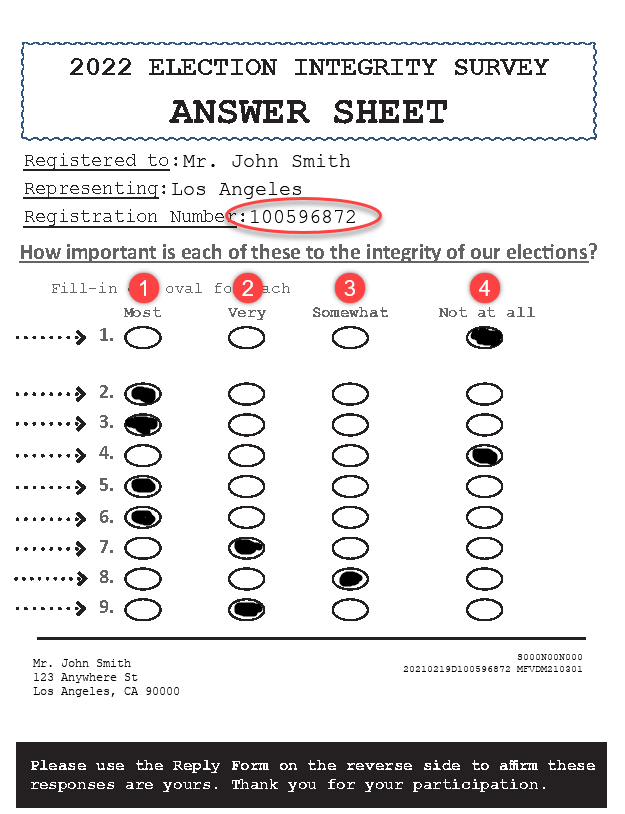
Survey Reply Card (Image #2)
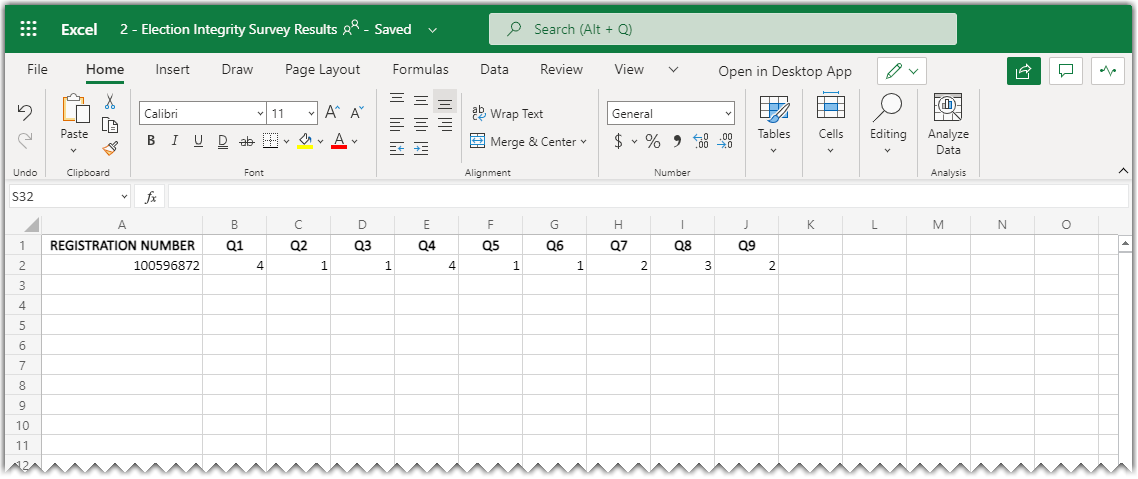
Spreadsheet After Entering Survey Replay Card (Image #3)
